
With the MailChimp Templates for Gmail™ by cloudHQ app, you can conveniently use and send your Mailchimp email templates directly from Gmail. Conversely, you can also send Mailchimp templates using your Gmail address without having to leave Mailchimp.
Integrated with Gmail and Google Workspace
Accessing your email templates is a common need for your entire team. Now, with MailChimp Templates for Gmail™ by cloudHQ, you can conveniently access all of your Mailchimp email templates directly from Gmail or your Google Workspace email. There’s no need to ever switch platforms and leave Gmail if you don’t want to. We simplify your workflow by keeping you in Gmail, which keeps you context-focussed and highly productive.
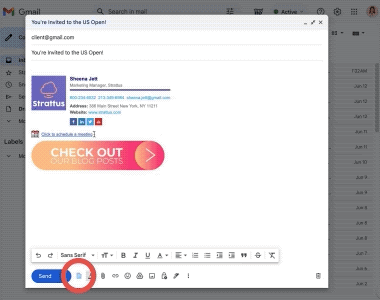
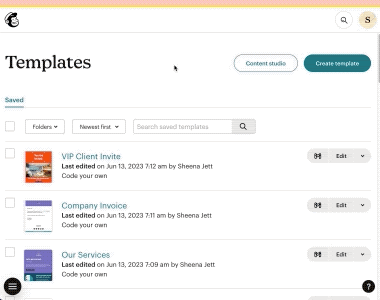
Integrated with Mailchimp
The problem with sending Mailchimp templates through Mailchimp, is that it’s sent from Mailchimp servers, and not your work email address, making an email that comes from a “[email protected]” very impersonal. That’s why you have the option to send your Mailchimp email templates directly via Gmail, but without ever leaving Mailchimp’s platform. Many folks prefer this option because Mailchimp has advanced custom design features that they like to use, but also want their emails to come from their own email address to make emails feel more personal and customized.
Unlimited Email Templates
Worried that you have too many email templates to import from Mailchimp? With the Premium Plan, you’ll have an unlimited amount of email template storage space, so you can store every one of your email templates in your Gmail or Google Workspace email, if you so choose. If you prefer to stick with a freemium plan, you will still be able to import some of your Mailchimp email templates. Whatever your needs are, we can accommodate you.

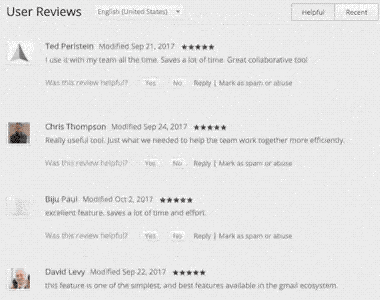
Near Universal 5-Star Ratings
MailChimp Templates for Gmail™ by cloudHQ has virtually universal 5-Star ratings from all the users who already downloaded it in Chrome and Edge. Your satisfaction is our number one priority.
Installs in Seconds
Install MailChimp Templates for Gmail™ by cloudHQ from the Chrome Web Store or the Microsoft Edge Store. You do not need to download anything onto your computer’s harddrive. Because this app works directly in your Chrome or Microsoft Edge web browser, it does not take up any space on your computer.
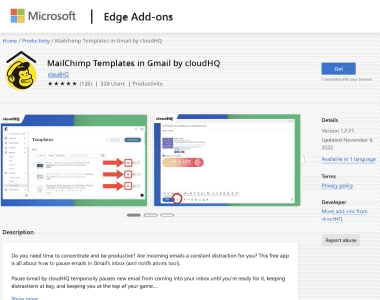
Who Uses Mailchimp Templates in Gmail?
Sales Professionals
Sales professionals are desperately in need of having the correct email template available when they want to send emails to a specific group of people. Having their Mailchimp email templates accessible from Gmail or their Google Workspace email makes it easy for them to reach out to clients in a personalized and more meaningful way.
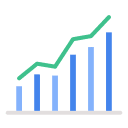

Small Business Owners
Small business owners enjoy the freedom of being able to access their Mailchimp email templates right from Gmail. This way, they can hire a designer to design all of their email templates, and simply access it from Gmail, making it easy to send emails to groups of people.
Some of the more creative small business owners also love the app’s feature where they can send their emails right from Mailchimp, resting assured that their emails are sent from their own Gmail or Google Workspace email address.
Either of these options lends just the right amount of personalization to their beautifully designed emails.
Designers and Marketers
Designers simply adore this app because they can go into heavy design details ensuring that their emails are visually perfect, and then send it through their Gmail or Google Workspace email address without ever leaving Mailchimp.
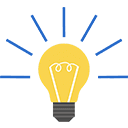

Anyone Who Wants to Access Their Mailchimp Templates
Accessing Mailchimp email templates can be difficult unless you’re in Mailchimp. The problem here is two-fold:
- Many individuals find it more convenient to access their Mailchimp email templates directly within Gmail or Google Workspace. This time-saving approach eliminates the need to switch between platforms or face the frustration of being unable to access Mailchimp.
- Even when using Mailchimp, most individuals prefer sending emails from their own email address rather than a generic"[email protected]" address. This approach creates a more personal impression, as if the email is being sent directly from them to their recipient.